Migrating an On-Premises System to Amazon EKS Without Downtime
Success Story: ScaleNova Migrates an On-Premises System to Amazon EKS Without Downtime
Imagine running a business where your core application, the heart of your operations, is stuck on aging on-premises infrastructure. For our client, this was a daily reality. Their system, though reliable, was becoming a bottleneck. Scaling was a nightmare, costs were spiraling, and deploying new features felt like moving mountains. The leadership team knew they had to make a bold move—migrate to the cloud. But how? And where to start? This is the story of how our client transformed its operations by migrating to Amazon Elastic Kubernetes Service (EKS)—without a single minute of downtime.

Why Amazon EKS?
After weeks of research and discussions, we propused moving to Amazon EKS. Why? Because it offered:
- Managed Kubernetes: No more worrying about managing control planes—AWS would handle that.
- Scalability: EKS could scale up or down based on demand, something their on-prem system couldn’t do.
- Integration: EKS worked seamlessly with other AWS services like RDS, S3, and CloudWatch, making it a one-stop solution.
- Cost Efficiency: The pay-as-you-go model meant they only paid for what they used.

The Decision to Migrate
The Problem: A System at Its Limits
Clients on-premises system had served them well for over a year. But as the business grew, cracks began to show. During peak traffic, the application would slow to a crawl, frustrating customers and hurting revenue. The IT team was constantly firefighting—patching servers, upgrading hardware, and troubleshooting issues. The costs were mounting, and the system lacked the agility needed to keep up with competitors.
During a major outage that brought operations to a standstill, the CEO reached out to us. They asked, “Is there a solution to this? We can’t keep operating like this.” That conversation was the starting point for their move to the cloud.
The decision was made. Now came the hard part: planning and execution.

Planning the Migration
Assembling the Dream Team
The first step was assembling the right team. Company X brought together:
- Cloud Architects: To design the new EKS infrastructure.
- DevOps Engineers: To build CI/CD pipelines and automate processes.
- Application Developers: To refactor the application for Kubernetes.
- FinOps Experts: To keep costs in check.
- Project Managers: To keep everyone on track.
It wasn’t just about technical skills—it was about collaboration. The team met daily, brainstorming solutions and addressing concerns.
Assessment and Discovery: Understanding the Beast
Before diving in, the team conducted a thorough assessment of the existing system. They mapped out:
- Application Dependencies: Databases, caching layers, third-party services—everything the app relied on.
- Traffic Patterns: When did traffic spike? How much load could the system handle?
- Data Migration Strategy: They decided to use AWS Database Migration Service (DMS) to move their database to Amazon RDS.
- Downtime Constraints: The business made it clear—there could be no downtime. Zero. Nada.
Architecture Design: Building the Blueprint
The team designed a hybrid architecture to ensure a smooth transition:
- Phased Approach: They started with non-critical services to minimize risk.
- Blue-Green Deployment: EKS was set up to run parallel environments, allowing them to switch traffic seamlessly.
- CI/CD Pipeline: Jenkins was integrated with EKS to automate deployments.
- Monitoring and Logging: CloudWatch and Prometheus were configured to keep an eye on performance.
It was like building a bridge while still driving cars across it—challenging, but doable.

FinOps and Cost Management
Cost Estimation: Crunching the Numbers
The FinOps team used the AWS Pricing Calculator to estimate costs. They looked at:
- Compute Costs: EC2 instances for worker nodes.
- Storage Costs: EBS volumes for persistent storage.
- Networking Costs: Data transfer between on-prem and AWS.
- Managed Services: Costs for RDS, S3, and CloudWatch.
The numbers were daunting, but the team was determined to optimize.
Cost Optimization Strategies: Saving Every Penny
To keep costs under control, the team implemented:
- Auto Scaling: They configured Horizontal Pod Autoscaler (HPA) and Cluster Autoscaler to optimize resource usage.
- Spot Instances: For non-critical workloads, they used spot instances, saving up to 70% on compute costs.
- Reserved Instances: For predictable workloads, they purchased reserved instances.
- Tagging and Monitoring: Every resource was tagged, and AWS Cost Explorer was used to track spending.
The FinOps team became the unsung heroes of the migration, ensuring the project stayed within budget.

Migration Execution
Phase 1: Database Migration
The first major step was migrating the database. Using AWS DMS, the team replicated the on-premises database to Amazon RDS:
- Schema Conversion Tool (SCT): They used this to convert the database schema to be compatible with RDS.
- Continuous Replication: Data was continuously replicated to ensure consistency.
It was a nerve-wracking process, but the team pulled it off without a hitch.
Phase 2: Application Refactoring
Next, the application had to be refactored for Kubernetes:
- Dockerization: Each microservice was containerized using Docker.
- Helm Charts: Helm was used to manage Kubernetes manifests, simplifying deployments.
- Service Mesh: Istio was implemented for traffic management and observability.
The developers worked tirelessly, often late into the night, to ensure everything was perfect.
Phase 3: Blue-Green Deployment
The final phase was the blue-green deployment:
- Traffic Routing: AWS Route 53 was configured to route a small percentage of traffic to EKS for testing.
- Validation: The team conducted extensive testing to ensure the EKS environment performed as expected.
- Cutover: Once validated, all traffic was routed to EKS, and the on-prem system was decommissioned.
The moment of truth arrived. The team held their breath as the switch was flipped. And… it worked! The application ran seamlessly on EKS, with no downtime.

Post-Migration and Lessons Learned
Results: A New Dawn
The migration was a resounding success:
- Zero Downtime: The business didn’t miss a beat.
- Improved Performance: The application handled peak traffic with ease.
- Cost Savings: FinOps optimizations reduced cloud costs by 20%.
- Faster Deployments: CI/CD pipelines reduced deployment times from weeks to minutes.
The CEO called it a “game-changer.” The IT team finally had time to focus on innovation instead of firefighting.

Conclusion and Lessons Learned: The Human Side
- Plan Thoroughly: A detailed plan was the backbone of their success.
- Automate Everything: Automation saved time and reduced errors.
- Monitor Costs: FinOps kept the project financially on track.
- Test Rigorously: Testing ensured a smooth cutover.
- Communicate Clearly: Regular updates kept everyone aligned and calm.
The migration of Clients on-premises system to Amazon EKS was more than a technical project—it was a transformation. It brought the team closer, taught them resilience, and positioned the company for future growth. As one team member put it, “It wasn’t just about moving to the cloud. It was about moving forward.”

Cost Savings: $100,000+ Annually
Risk Reduction: $200,000+ in Prevented Losses
Error Reduction & Efficiency Gains: $200,000+ in Savings

Our customer, a long-time AWS user, was facing rising cloud costs. Their development and production environments were fully hosted on AWS, but they were looking for ways to optimize expenses without compromising performance or reliability. After analyzing their setup, we proposed a hybrid solution: moving their development environment to their existing on-premises servers and hosting production on Azure Cloud.
Read more